Tumblr is a famous microblogging website launched in 2007. This platform is popular among the younger generation. On this platform, you can create your own blog and publish a post, images, video, and quotes. In 2017, Tumblr introduced a new feature called Safe Mode to filter sensitive content in the search result. There are some explicit blogs and content on Tumblr that people don’t want to see. The safe mode option is enabled when people use Tumblr on an android or iPhone. A lot of Tumblr users want to turn the Safe Mode off, but don’t know how to do it. Here is the step wide guide of disabling Tumblr Safe Mode on a mobile phone.
How to turn off Tumblr Safe Mode on Android Device?
1. First step is to click and open the Tumblr app on your Android device.
2. Now go to the account option and select the “settings.”
3. There is a general settings option where you need to tap on the filtering option.
4. Now simply turn the safe mode off on your Android Phone and see sensitive content without any interruption.
How to turn the Tumblr Safe Mode off on your PC?
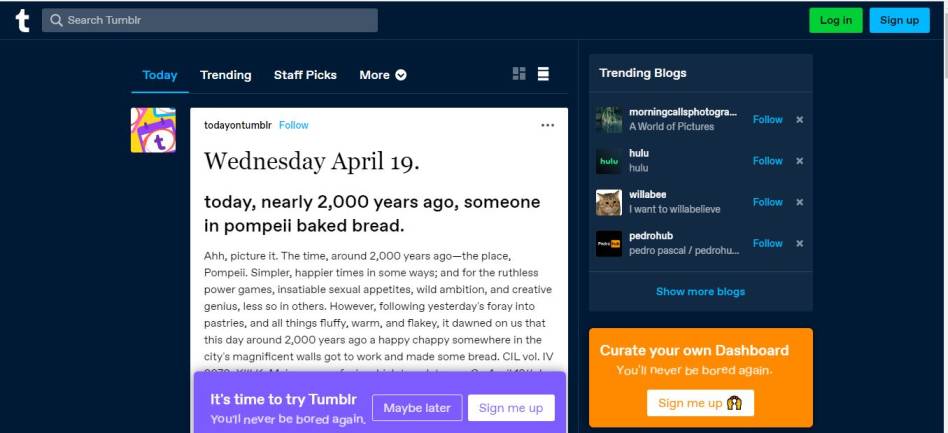
- The first step to login into your Tumblr account with your username and password.
- After logging into your account, simply click on the Account button option available at the top.
- There you’ll see settings, just scroll down below and find the Filtering section.
- Now you can turn off safe mode by clicking on the toggle button.
- Once you turn the Safe Mode off, you can simply see the sensitive content on Tumblr.
How to Turn Tumblr Safe Mode Off on Your iOS Device?
The best thing for iOS users is that they don’t need to open the Tumblr app to turn the Safe Mode Off. They can simply disable it from the iOS settings app. Let’s see how –
- First, go to the Settings option from the home screen.
- Scroll down and tap on the Tumblr app.
- Under the settings, you’ll see the safe mode option which you can click on.
- Now Select the “don’t hide anything” option and save the settings.
- You can enjoy sensitive content by turning the Safe Mode off from settings,
Know more about Tumblr Safe Mode
Tumblr has made the safe mode compulsory for the users because it contains a lot of sensitive data which they think is useless. Tumblr decided to make a Safe Mode system to remove explicit content from all accounts. There are some underage users of Tumblr and they should not see that sensitive content.
Many users who are mature and don’t want to get restricted can turn the Safe Mode on to enjoy all types of posts.
If you have any children or teenager in your home and they use Tumblr in their mobile phones, then don’t disable Safe Mode. They might encounter sensitive content which is not good.
New Features of Tumblr
- Splitting blog search settings: Choose to hide posts from external search engines, Tumblr search, or both.
- Increased indexed tags limit from 20 to 30 for new posts.
- New Known Issues on Tumblr doc available.
- Blaze rollout for targeting specific tags underway.
- New Patio section in the help center.
- New support doc on how Tumblr recommends content.
- Tumblr Patio now available to all Ad-Free Browsing subscribers.
- “View previous reblog” option now available to all iOS users.
- Toggle to opt out of sharing content with third parties, including AI platforms.
- Ensuring users have control over content usage with partners.
- Changes post now weekly as the team focuses on improving Tumblr.
Pros and Cons of Tumblr
Pros of Tumblr
- Very Easy to Use: Tumblr’s setup is quick, and you can start posting photos, GIFs, stories, or music within minutes. You don’t need any tech skills or web hosting—just sign up and you’re ready to go.
- Highly Visual Platform: It’s great for sharing images, videos, and creative content. Many artists, photographers, and fan communities use Tumblr for its visual-friendly layout.
- Strong Community and Networking: Tumblr acts as both a blogging platform and a social network. You can follow others, interact, join fandoms, and build friendships based on shared interests.
- Free and Customizable: Tumblr is 100% free to use. There are many free and paid themes you can easily tweak to match your style or brand.
- Great Tagging System: Posts can be tagged for easy discovery, making it simple to find topics or reach new audiences.
- Mobile-Friendly: There’s a mobile app for on-the-go posting, and the site works well on phones and tablets.
- Good for SEO & Traffic: Blogs and posts can show up in Google searches, helping you boost visibility and traffic to your main site or projects.
- Popular With Young Audiences: If your content targets younger crowds (under 34), Tumblr is one of the best platforms to reach them.
Cons of Tumblr
- Limited Control and Features: Unlike WordPress or self-hosted blogs, Tumblr doesn’t offer deep customization, plug-ins, or self-hosting. You’re on Tumblr’s system, so if the site goes down, your blog does too.
- Confusing for Newcomers: The dashboard can feel cluttered, and it takes time to understand features like reblogging and threads. New users may feel overwhelmed at first.
- No Real Ownership: You don’t truly “own” your blog, since you can’t host it elsewhere or customize it fully.
- Not Ideal for Long Posts: Tumblr is best for quick, visual updates rather than long-form articles. Finding old posts can be difficult, and there’s no advanced menu or category system.
- Limited Analytics: The built-in insights are basic, so creators and marketers often can’t get deep data about their followers or engagement without using outside tools.
- Inconsistent Content Moderation: Reporting and blocking tools need improvement, and there can be issues with spam, hate speech, trolling, or seeing unwanted content.
- Occasional Technical Issues: If Tumblr’s servers have trouble, your blog might go offline, and you have to rely on their support if problems arise.
- Potential for Content Theft: With easy reblogging, sometimes creators don’t get proper credit for their work, and content can be reused widely without permission.
