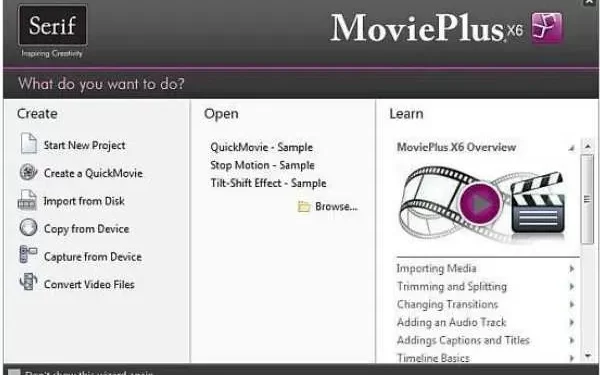In this blog we are going to tell you about Serif MoviePlus, so read this blog carefully to get the complete information.
Serif MoviePlus is a very versatile video editor that is suitable for both beginners and experts. The features that it offers users in the form of complete compatibility, video file converter, lightning effects, professional post-production, stabilizing videos, quickly reducing camera shake, enhancing the quality of the footage, green screening, and color pass effect, export for mobile devices, and ability to work with contemporary technologies are the main benefits of using it.
The export of videos to a variety of formats, support for HD camcorders, unlimited audio and video tracks, support for music and narration tracks, support for slow-motion and reverse videos, the system of 3D transformation, and many more unique features are all included in Serif MoviePlus. When using this video editor, you may add effects, transitions, titles, and much more to your films to make them look beautiful. In this article post, we will discuss the best alternatives of Serif MoviePlus.
Key Features of Serif MoviePlus X6
- Non-Destructive, Non-Linear Editing: Edit your videos freely without altering your original files. Unlimited video and audio tracks let you work on complex projects.
- Storyboard & Timeline Modes: Choose easy storyboard mode for quick, simple edits or timeline mode for full editing control—ideal for both beginners and advanced editors.
- 120+ Effects & Transitions: Includes over 100 visual effects (like old film, romantic glow, motion blur) and 80+ customizable transitions including 3D rotation, wipes, and cross-fades.
- 3D Clip Transforms: Move, spin, or tumble your video clips in 3D space—add dynamic, eye-catching effects with just a few clicks.
- Ken Burns Effect: Easily add pan and zoom effects to still images for a professional touch.
- Advanced Keyframe Animation: Apply keyframes to adjust properties (like opacity, color, zoom, or volume) over time, for detailed animations and transitions.
- Full HD Support: Import, edit, and export HD video formats such as AVCHD, HDV, and support for 1080p, 50p, and 60p video.
- Export to DVD/Blu-ray and Online: Directly burn projects to DVD or Blu-ray, or export them for YouTube, Facebook, and Apple devices.
- Picture-In-Picture and Overlays: Easily create picture-in-picture effects and transparent overlays to show titles, graphics, or other videos on top of your main footage.
- Audio Features: Record narration, import CDs, Dolby® Digital stereo export for DVD, view audio waveforms, and synchronize sound precisely.
- QuickMovie Themes: Quickly create themed movies with reusable presets for overlays, transitions, and disc menus.
- Color & Lighting Adjustments: Adjust white balance, tint, saturation, exposure, shadows, highlights, and more directly in the program.
Good To Know
- No Newer Updates: After X6, Serif discontinued further development. The program may not work perfectly on the latest operating systems, and support is limited.
- Still Powerful for Its Time: Despite being discontinued, MoviePlus X6 remains a user-friendly choice for home and semi-pro editors wanting non-linear, keyframe-driven video editing at an affordable price.
Why did Serif discontinue support for MoviePlus and focus on Affinity
Serif discontinued support for MoviePlus and the rest of its older “Plus” software range in order to concentrate fully on developing the Affinity suite of professional creative products. This strategic decision happened around 2016, as part of a move to modernize their software offerings and better compete with industry leaders like Adobe.
Why the Shift Happened:
- Technical Limitations: The “Plus” products—like MoviePlus, DrawPlus, and PhotoPlus—were built on older code and designed only for Windows, making it difficult for Serif to keep up with modern features, cross-platform needs (like Mac and iPad), and increasing demand for high-performance creative tools.
- Market Trends: Creative professionals and enthusiasts were looking for software that could challenge Adobe, that worked seamlessly across devices, and offered a high-end experience. Serif saw a bigger growth opportunity by focusing on this market with the Affinity suite (Designer, Photo, Publisher), which aimed to provide powerful, affordable, and modern alternatives to Adobe apps.
- Resource Focus: Developing, updating, and supporting both old (Plus) and new (Affinity) product lines was unsustainable. Serif chose to focus resources on Affinity, which was built from scratch for modern hardware and operating systems, enabling faster innovation, easier updates, and a wider audience.
- Cross-Platform Design: Affinity apps work on macOS, Windows, and iPad, addressing a broader, growing market. The old Plus range was Windows-only, limiting its future potential.
After launching Affinity Designer (2014), Affinity Photo (2015), and Affinity Publisher (2019), Serif phased out MoviePlus and all legacy apps. All development and support for MoviePlus officially ended in July 2022, with Affinity now serving as the company’s flagship line for creative professionals.
Also Read : – Deep Purple Fake Farewell Tour : What’s True, What’s Rumor, and Why Fans Still Love Them
Alternatives of MoviePlus
1. ACDSee Video Studio
ACDSee Video Studio is a visually driven video editing tool that can deal with the media assets you already have. Users of this user-friendly video editing tool can import their own films, alter already-existing media files, and even create new ones. Because of its highly developed editing features, it is now possible to split, trim, and merge audio and video recordings as well as edit videos.The ACDSee Video Studio’s major features and capabilities include flexible output options, editing freedom, the ability to add subtitles to films, manageable transitions, the ability to record and make videos, preview work before publishing, and much more. Any activity on the user’s screen can be captured, rendered in HD, and then shared on social media.
2. AVS Video Editor
Users can do a variety of video editing tasks with the help of the user-friendly tool AVS Video Editor. The fact that this program supports HD and Blu-ray videos is its strongest feature. Users can edit all important video formats thanks to it. Its key standout features and capabilities include processing numerous video formats, fantasy video editing, accelerated HD video editing, video recording, spectacular slide displays, Blu-ray video creation, sharing of videos, and support for multiple video languages.The program’s simplified recording feature enables users to transfer films from HDV, DV, and webcams and save them on a hard drive or burn them to DVDs.
3. Bolide Movie creator
A straightforward yet capable movie editing program for Windows is called Bolide Movie Creator. It enables users to carry out a variety of video editing tasks and produce gorgeous and expert-caliber videos and movies. You can gather all uncut videos on the hard disk if you have a camera. It is specially made for newcomers who are unfamiliar with the fundamental features and operations of video editing.The fact that Bolide Movie Creator has all the tools and capabilities necessary to enable users to easily produce, edit, and create HD-quality videos is one of its best qualities.
4. VideoMakerFX
The best video-making program, VideoMakerFX, allows users to quickly produce spectacular videos. You may become an expert with this video editor in just a few hours of use. Both novice and expert users can create any type of film with the help of this video editor, from polished animations to whiteboard movies. Additionally, it allows users to add music and conduct voice-over tasks. The main benefits of using VideoMakerFX are that it is made for both marketers and business use, that it can create amazing videos, that it enables users to engage their audience and increase sales, that it provides a way for users to make money from the videos, and that it has absolutely no monthly fees or bothersome watermarks.
5. Movavi Video Suite
One of the most complete video editing programs, Movavi Video Suite offers a variety of tools for processing and editing video. Anyone can make professional-looking videos and even presentations using this video editing tool. The user interface of video editing software is straightforward and user-friendly, so you don’t need to be an expert. For the benefit of the readers’ knowledge, it never makes the claim that it is a feature-rich video editing tool or that it provides an editing experience on par with that of professionals. It is, nonetheless, among the better choices for usage as video editing software.Users of this all-in-one video creation and editing tool can always produce movies and even slideshows that seem professional.
6. Gilisoft Video Editor
One of the simplest video editing programs with built-in video joining and cutting capabilities is Gilisoft Video Editor, which is accessible online. With just a few clicks, users can edit videos, create movies and videos, add amazing effects, watermarks, and subtitles, as well as eliminate unwanted video, select the best video, and carry out a wide range of other editing tasks. Its straightforward user interface makes it one of the most straightforward, potent, and standalone video editing programs that both novices and experts can use to easily create visually appealing movies.The two versions of Gilisoft Video Editor are Gilisoft Video Editor Free and Gilisoft Video Editor Pro. While the Pro version has all the advanced tools and capabilities, the Free edition only has a few restricted features and functions.
7. Videorama
A simple-to-use video editing program for filmmakers is called Videorama. You may make beautiful videos and movies using this program. The main benefits of using this program are its capabilities, which include a strong clip editor, overlay, text animation, the ability to add music and video effects, the ability to use Hollywood-style visual effects, auto-saving, and simple sharing choices. Users may cut, trim, resize, and combine photographs and videos using its robust clip editor to produce amazing movies and presentations.With more than fifty gorgeous fonts to choose from, its overlay and animate text feature enables users to add animated options and subtitles to their videos. You can take pleasure in fireworks, tornadoes, spells, charming rose petals, and much more.
8. FXhomeHitFilm
FXhomeHitFilm is innovative video software that provides users with a variety of video effects. For both the Windows and Mac OS X operating systems, it is readily accessible. It is a comprehensive video editing program that provides a variety of visual effects and three-dimensional compositions for various production types. Today, tens of thousands of production companies utilize this application to produce everything from thirty-second YouTube videos to feature-length movies.
Because of how sophisticated and skilled its editing system is, it can easily trim, roll, ripple, and slice everything from featured length to brief video samples. Additionally, it enables users to edit action camera footage, create 3D title sequences for their sci-fi thriller, and get a high-resolution second monitor preview of their work.
9. Ashampoo Movie studio
One of the most sophisticated video editors for carrying out many forms of video editing is Ashampoo Movie Studio. This video editor comes fully equipped with all the mixing and editing features required to edit and produce professional-caliber videos, whether they are produced at home or for a specific occasion. It offers extensive support for editing features like edit, cut, and convert. You may also get rid of the movie advertising by using this video editor.It is the best option of video editors for producing and editing videos of any length due to the availability of a large range of editing capabilities and functions.Users of this video editor can crop and clip their movies to fit, effortlessly transition between scenes, add text overlays to make statements, play with lights and noises, and even create and publish their own masterpieces. You don’t need to be at all skilled or professional to use Ashampoo Movie Studio.
Also Read : – The Great Indian Suicide Review: Know if The Movie is Worth Watching or not!
10. Adobe Premiere Pro
Windows users can create visually appealing and expert-level videos with Adobe Premiere Pro, a source of video editing software. It is the easiest video editing program to use and enables editors to produce videos at a professional level for TV, movies, and even websites. It’s a paid program that you may also use for a trial period. You may quickly edit practically any sort of media file in its native format using this market-leading video editing tool. For all types of multimedia activities, professional productions can be made.The greatest video editing software is Adobe Premiere Pro, which can edit everything from virtual reality to 8K film in its original format.
Conclusion
We have tried to cover the best video editors application that you can use to create amazing videos. These applications come with various features to make your video attractive and special. We Hope this blog is sufficient enough to provide the information about Serif MoviePlus. Thanks for reading this blog.