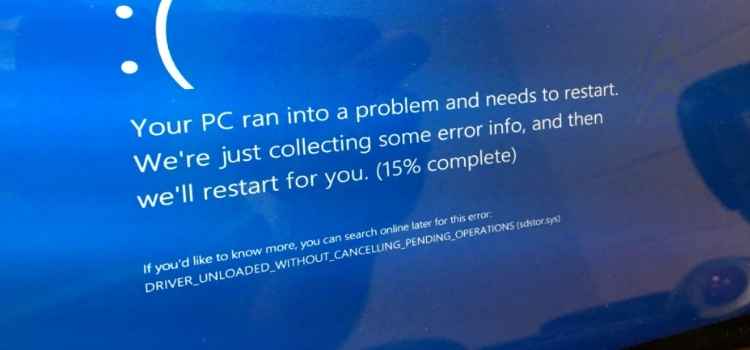At some point, people have to come head-to-head of the blue screen due to the kernel security check failure in Windows 10. It’s dreadful for every user. However, the fix isn’t difficult. But, most importantly, you need to understand the reasons due to which it occurs to find the relevant solution.
The main reasons for this error include:
Corrupted File System
To determine if this is the reason for the error or not, check it with the system file checker tool. If you have recently made changes to the system files while operating system customization, use this tool. You can also use this if you suspect that some program has tempered the system file. However, if you are using Windows 7, Vista, 8, or 10, it is highly unlikely. The reason is that these latest versions have a file checker attached with the protection system, so all the important files are safe. Even if some modification happens, your original file will be restored from the cached file. Now, to activate this tool to get rid of kernel security check failure in Windows 8 and other versions, open the command prompt screen.
Type ‘sfc/scannow’ in the command prompt, and press Enter key. This tool will help in replacing the corrupted files that originally caused the problem.
Driver Issues
To check any issues in the driver, you can use the ‘Driver Verifier tool’. There are two ways to open this tool, including:
- Search for ‘verifier’ in the search box on the start menu, or
- Open the command prompt, and type ‘verifier/?’
Once the tool is activated, select the ‘create standard settings’ option, and press ‘Next’. You can create custom settings as well. If you do so, you’ll get the following options:
Automatic Check: This option will help you to check the performance of different drivers. If it shows any faults, the tool will ensure the driver releases those files before unloading.
Pool Tracking: This option will ensure that the driver has released all the files during unloading. This also stops any memory leaks.
Force IRQL Check: With this option, the manager has the capability of preventing the driver to access the paged memory from the wrong IRQL.
DMA Verification: It will allow you to check the driver’s DMA routine to determine any improper use of map registers.
Depending on your requirements, you can choose suitable options.
Viruses
When you can’t seem to pinpoint the reason for kernel security check failure in Windows 10, then scan for ransomware or viruses. When you install the new Windows, run anti-virus software. If it detects any virus, take the necessary actions to get rid of them from your computer.
The kernel security failure is responsible for displaying what many people call ‘Blue screen of death’. Among these three, various reasons can cause this problem. It can be due to memory-related problems, incompatibility of drivers, hard disk failure, etc. Check for the above-mentioned kernel security check failure reasons to determine the actual cause, and to find the relevant solution. Also, for further information, you can visit ITPROSPT