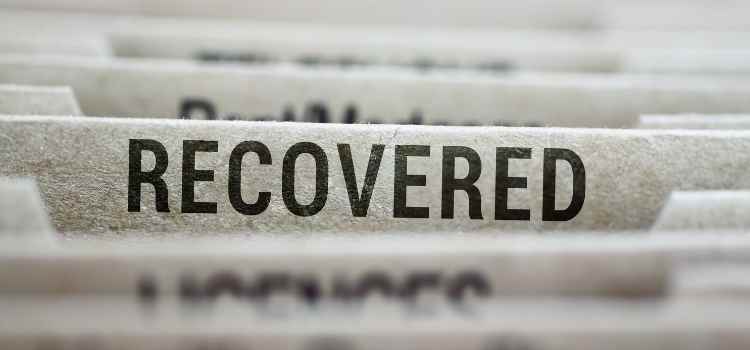Introduction
We have all done it, and most of us will even do it in the future. We are talking about how we accidentally delete files. While handling data, human errors result in the accidental deletion of data.
Although we have a solution to data recovery, sometimes, recovering data using data recovery software becomes more expensive. This has made us question ourselves: are there ways to recover data without using data recovery software?
And to everyone’s surprise, there are!
While looking for the best solution to recover data without using software, we came across different methods. Some were practical, while some were logical. Here we have enlisted only the best methods for you all.
Data Recovery Without Using Software
Whenever we accidentally delete any data, it is not lost permanently. It simply means that the space it was holding is now free to be used by other data. In that case, if you can take immediate action to recover data, you can easily recover the lost or deleted data.
Out of all the methods, we find the following methods to be more effective and fruitful.
1. Recover Data Using CMD
The most common method used worldwide to recover lost or deleted data is the CMD prompt. Command prompt helps the users locate all the recently deleted and lost data and recover them.
To recover data using the CMD prompt, follow the steps.
Step 1: Visit Start Menu
Go to the start menu and type CMD in the search bar. This will take to the Command prompt window.
Step 2: Run as Administrator
Now, select “Run Administrator”. This will initialize the command prompt function giving your administrator privilege.
Step 3: Type Relevant Code
A black window of the command prompt window will appear. Type attrib -h -r -s /s /d drive letter:\*.*.
After typing the above code, all your deleted and lost files will be visible. Select the files you want to recover.
2. Recover Data Using Previous Version
The other method you can use to recover your data is to install the previous version. This method is quite helpful and allows the users to recover data even when they have emptied the recycle bin.
Follow the steps to effectively restore data by going to the previous version.
Step 1: Select the folder.
Step 2: Right Click the folder to select “restore previous version”.
Step 3: However, if you cannot see the previous version option, continue with the following steps.
Step 4: Go to the Control Panel.
Step 5: Select System Protection.
Step 6: There, you will be able to see all the available drives with the corresponding security protection.
Step 7: Select the drive in question and configure.
Step 8: Once the configuration is done, restore to the previous version.
3. Recover Data from Older backups
If you are an individual who stores sensitive data in your system, you must have backups. Backups ensure that your data is copied and stored in different locations if something happens to the original data.
If you are using a Windows operating system, then there’s a chance that you will be able to recover your lost data with the help of the windows data recovery component.
- Connect the backup storage media with your system.
- Go to the settings.
- Select Update & Security > Backups.
- Go to backups.
- Restore files.
Take Away
Data recovery is a complex process. In fact, the methods we have talked about in this article are quite complicated for the complete beginner. Well, what you expect from a process where you are not using data recovery software.
On the other hand, if you use data recovery software, the data recovery process will smoothen up. If you do not want to go with these complex methods and want an easy solution, way out; try using iBoysoft data recovery software. It has everything you need in data recovery software and helps you recover data with just a few clicks.