The market is full of email clients that are either open source or charge hefty amounts for their downloads. But are they even valuable to provide the productivity needed to keep you going all day? Well, we need to understand what a valuable email client is.
Features of a Useful Email Client
- It must support protocols like POP, IMAP, and Exchange and also offer a PGP encryption facility to provide security.
- It must have a user-friendly, interactive, and neat interface.
- You must be able to use it offline with easy navigation and keyboard shortcuts.
- It must incorporate multiple email accounts under one roof.
- It must have an easy drag-and-drop functionality for attaching files to messages or simply to move emails around the folders.
- It should be adaptable and available for execution from a USB flash drive to occupy less space and reduce the weight of the luggage.
You don’t have to search elsewhere to find the right choice for a helpful email client, as we have one for you in the form of EssentialPIM. It has all the above qualities to squeeze productivity from your all-day routine. Now, let us find how its practical and valuable modules can help you manage your day fruitfully.
Email Module

If you’re searching for the best Windows email client with robust business functionality, then EssentialPIM has an email module that lets you achieve that with ease. It helps you incorporate multiple email accounts under a roof, so you do not miss any meaningful conversation.
If you do not want your crucial data to ever fall into the wrong hands, the PGP encryption feature lets you do so. The Exchange, POP, and IMAP protocols assist you with having a hold on your service provider for mails.
With EPIM, you can never miss any important mail or message as you can spot them quickly and take necessary actions swiftly. With this, you also get to add fun elements to your emails when sending messages to your friends or family and want to add some personal touch to your words.
You can assign tags and categories to emails to instantly locate and identify them when needed. There is also a facility where the messages can be auto-archived after a specific period of time has passed, making room for new ones.
Calendar Module
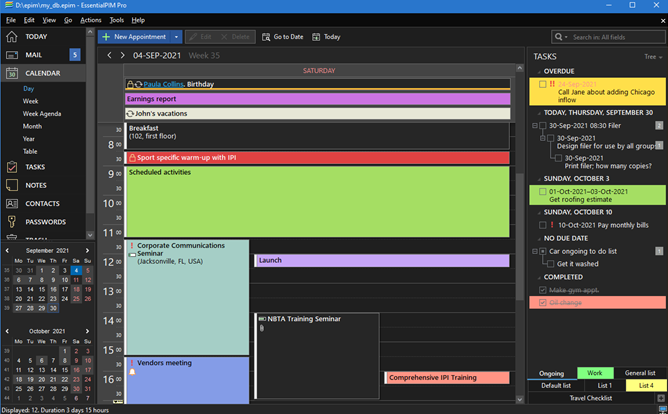
EssentialPIM lets you avail an excellent Calendar module wherein you are free to set your goals to make the most of your day. From time to time, there are helpful reminders to indicate your meetings, presentations, or any other important stuff you have for the day. This practice also gives you some room to prepare yourself right before going to an event. For example, you can view your Calendar in different view modes such as day, month, year, etc., to manage your work and personal stuff in a balanced way.
Apart from creating calendars per your viability and usefulness, you can also manage views of separate calendars related to separate categories like Clients, Home, Personal, Business, etc. Not only this, but you can also lay them as an overlay onto one another to find if there is any clash of events happening and make changes accordingly.
The sidebar presented in each module also lets you skillfully manage tasks and calendars to make sure you are not missing anything. With the ease of drag and drop usefulness, you can utilize the Calendar single-handedly in a few clicks.
Notes Module
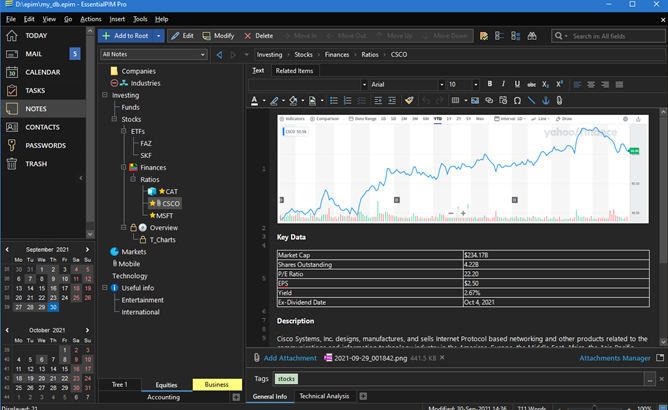
It is challenging to organize your day and take important notes from a meeting with a sound mind without pondering on all sorts of distractions dragging you their way. It becomes crucial if you take notes with pen and paper. It can get lost or get into the wrong hands and sometimes misused. However, with the Notes module of EssentialPIM, you are at aby with all these hurdles rolling down your way.
You can chalk down important points during a board meeting with your vendors, or otherwise. The Notes module lets you keep this information safe at all times. You can opt for making necessary changes as per your plan or jot down your thoughts as and when they come to your mind, and they all will be present in your notes section. You can quickly filter recently visited or modified notes to add on new information into them and make them final as per your situation.
There is a facility for adding emojis to your notes to give references and make your note more attractive and engaging. With sticky notes, you can see important information on your desktop as a takeaway right before an important event or meeting.
Contacts Module

If you consistently mess up with contacts and lose their details quickly, not to find them at the right time, then use the Contacts module of EssentialPIM instead of your contacts book. It will allow you to get all your contacts in a single place and also help you record information like birthdays, email IDs, anniversaries, etc. This way, you can always send a warm email or note on time.
You can also access your contacts on various mediums such as Android devices, Google Contacts, etc., and make them easier to use and manage.
Passwords Module

EssentialPIM also has a Passwords module that assists you with all your passwords with a snap of your finger; you need not to remember them anymore. With this, you do not have to note your passwords on paper or notebook and avoid making them available to some wrong hands. Instead, you can use defined patterns to create complex passwords, and hierarchical groups can arrange them neatly. For example, you can avoid the hassle of typing passwords again and again in the web forms with the auto-typing facility that EPIM offers and save a few more valuable minutes.
Tasks Module
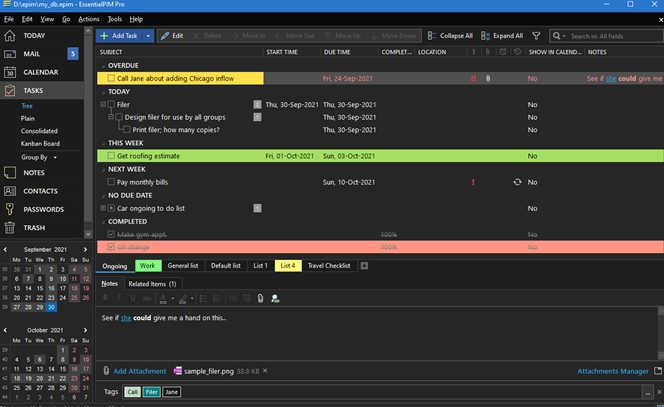
Having a list of tasks in front of you at the start of your day not only assists you in maintaining your focus but also streamlines your timeline accordingly to keep you productive all day long. With the Tasks module of EssentialPIM, day-to-day events get lined up wherein you can choose the right arrangement and hierarchy to deal with essential tasks first.
With the enabled feature of auto-delete, the finished tasks vanish after some time of their completion. You can go ahead by adding start and due dates for a task to give yourself a certain time for completing them. It also helps monitor your employees’ efficiency if duties get assigned to them. For example, you can find incomplete tasks floating, and this automated facility instantly lets you identify them.
With the Kanban board, you can view your daily tasks to monitor your efficiency and progress or if the work involves different stages.
Today

EssentialPIM also has a Today feature where you can find your important messages, critical event highlights, or any task lined up for the day. With this, you will see these as the first thing you start your day. You can find any upcoming tasks, unread emails, or appointments in this section.
Conclusion
EssentialPIM is the best Windows email client for security and encryption reasons. It also provides a seamless synchronization facility that includes applications and services like EPIM Cloud, Android, Google, iCloud, etc.
It also provides you with a user interface that is robust, interactive, and modern. Additionally, many functions provide dragging and dropping facilities for immediately catering to an urgent task.
EssentialPIM is available in multiple languages as a cross-platform utility that you can use while traveling too. For example, you need to load the software on a USB flash drive, and you will not need to carry your laptop everywhere. EssentialPIM uses encryption of AES 256-bit key to provide you with a safe environment. Combining these features makes your life a lot easier, letting you focus on your productivity daily.
